Problem
How to use the web capture method in Snagit on macOS.
Solution
Snagit offers an alternative method to scroll capture to quickly capture an entire web page.
Drag the favicon (icon) next to the URL address to one of the following locations:
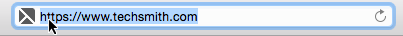
Menu Bar

Snagit Icon in Dock

Capture Window
- Click Image.
- In the Selection dropdown, select Webpage.
- Click Capture.
- Enter URL.
- Click Scroll.
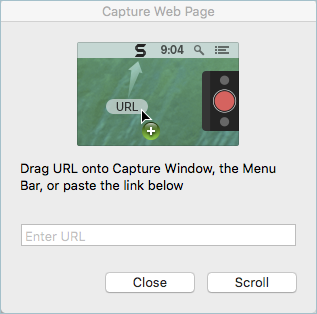
Snagit captures the entire web page including the area not visible in the current web browser window.