Problem
When attempting to connect TechSmith Fuse to Camtasia by generating a QR code, the following error occurs: "We're Sorry! A QR code cannot be generated at this time."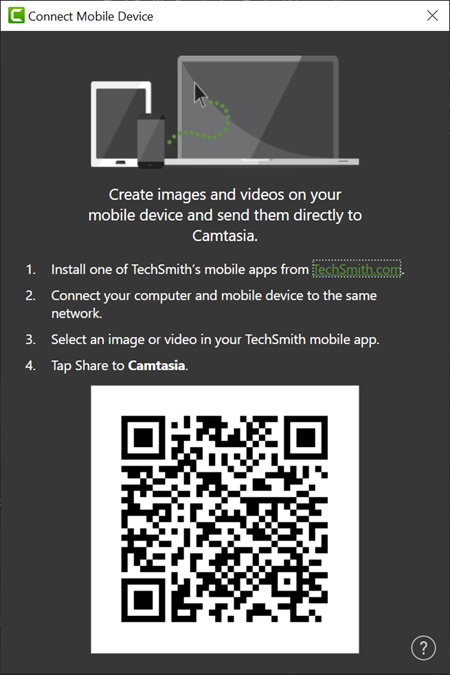
Solution
There are a few reasons why this error occurs.
Reason 1: HTTP Server Not Registered
When Camtasia is initially installed, it will attempt to register the HTTP server required in order for TechSmith Fuse to communicate with the computer. In some cases, the server may not register correctly which is unable to generate the QR code. We recommend attempting to reinstall Camtasia and then try again.
Tip: Copy License Key
Make sure you have a copy of your license key before uninstalling.
Reason 2: User Is Not Running as an Administrator
Try running Camtasia as an administrator and then try generating the QR code.
- Close Camtasia.
- Browse to the Camtasia install directory. By default, Camtasia is installed in the following location (where # is the version of Camtasia that is installed):
Camtasia 9 and Later
C:\Program Files\TechSmith\Camtasia #\
Camtasia Studio 8 and Earlier
64 bit: C:\Program Files (x86)\TechSmith\Camtasia #\
32 bit: C:\Program Files\TechSmith\Camtasia #\
- Locate CamtasiaStudio.exe (the EXE may not be visible).
- Right-click and choose Properties.
- Click Compatibility and select Run this program as an administrator.
- Click Apply.
- Open Camtasia.
Reason 3: Third-Party Conflicts
When Camtasia is installed, it will open the necessary ports required in the Windows Firewall. However, if there is a third-party firewall in use, then the appropriate ports would need to be allowed through that firewall in order for TechSmith Fuse to work.