Problem
When trying to use the scroll capture, it does not recognize the page as scrollable in Snagit.
Solution
There are a variety of reasons on why the web page may not be recognized as scrollable in Snagit.
One known issue is with a Windows security tool called Trusteer Rapport. Some financial or banking websites distribute this software to help secure a web browser, however, a side effect of this software is that the default settings prevent Snagit from working properly to capture pages from that browser.
This tool is a very low-leveled and hard to detect. It does not show up in browser add-ons or in the process list in the Windows Task Manager. However, you can detect it visually in the browser. Locate Services in Task Manager or System Drivers in the System Information.

To enable capture with Trusteer Rapport installed, follow the steps below:
- Click Trusteer Rapport icon in the URL bar and select Show Console.
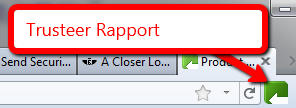
- Click Next and select Edit Policy.
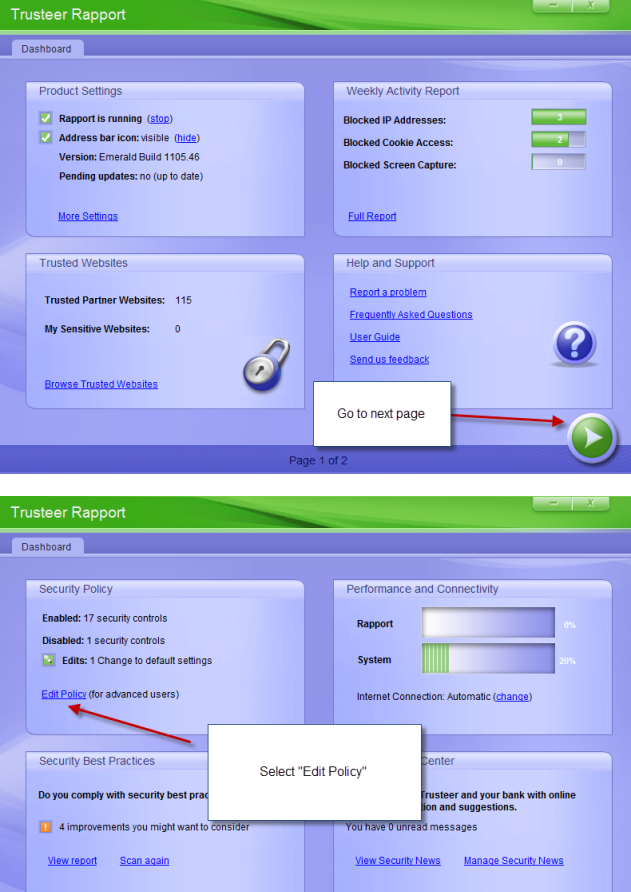
- Select None under the Block Access to Information inside the Browser dropdown.
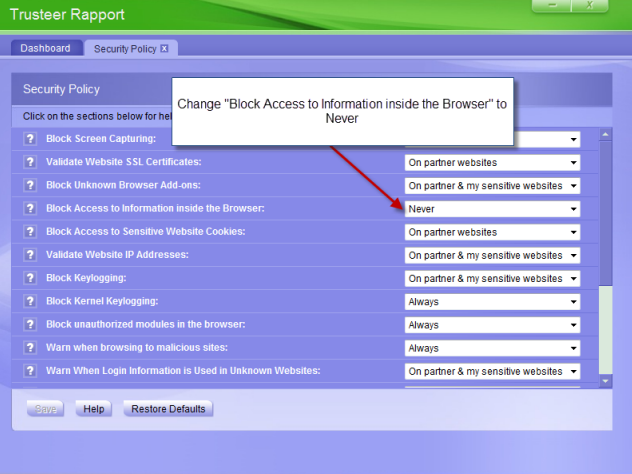
- Restart the computer and try to scroll capture again.