Problem
TechSmith Fuse does not connect to Snagit.
Solution
AVG Firewall 2014 prevents Fuse, the mobile app available for iOS and Android, from connecting to Snagit and Camtasia. To modify the changes, follow these steps:
- Open AVG.
- Click Firewall.
- Select Settings > Expert Mode > System Services > Manage or add your own system rules.
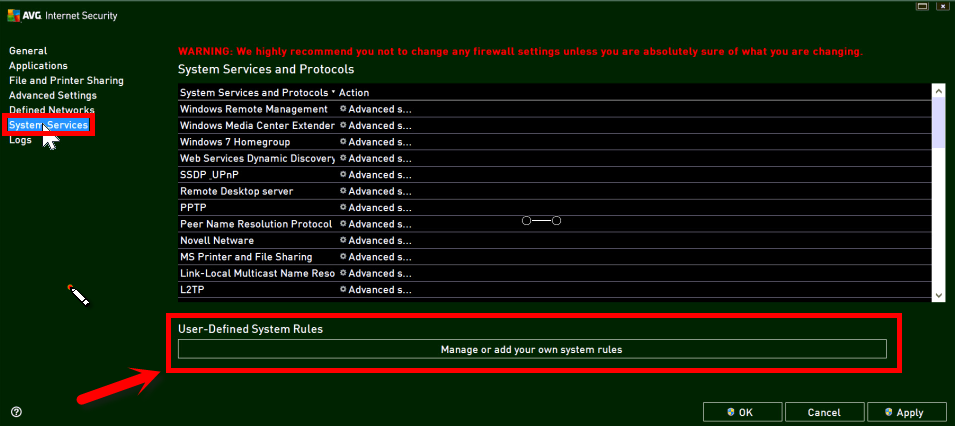
- Click Add. Each item that is customize will appear as clickable links. You can change the settings for each item by clicking the appropriate link.
- Set the Protocol to TCP.
- Set the Direction to In.
- Click Undefined for local port(s) and select User selected ports; check a port in the list or add your own to the edit box. Then, enter the following numbers:
- Snagit: 8298
- Camtasia: 8317
- Click Undefined for remote port(s) and select All ports (0-65535).
- Click Undefined for remote address(es) and select All Networks.
- Type Snagit or Camtasia (respectively) under Rule Detail Name.
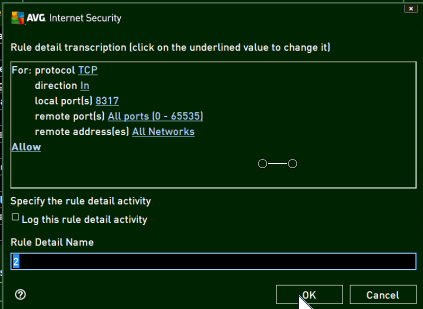
- Click OK.
- Click Apply and close AVG.
- Open Snagit or Camtasia.