Problem
How do I install Snagit on macOS?
Solution
- Download snagit.dmg after purchasing or from the link below:
Snagit Mac Download - Locate snagit.dmg.
In most cases, the DMG file is located in the Downloads folder. Open Finder and select Go > Downloads.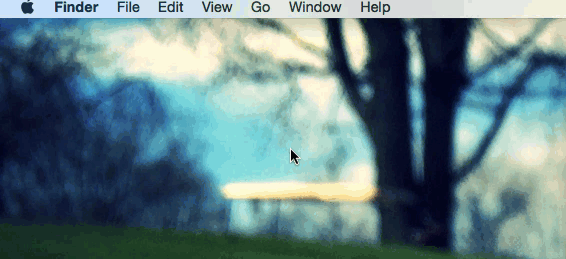
- Double-click the snagit.dmg file to open the installer.
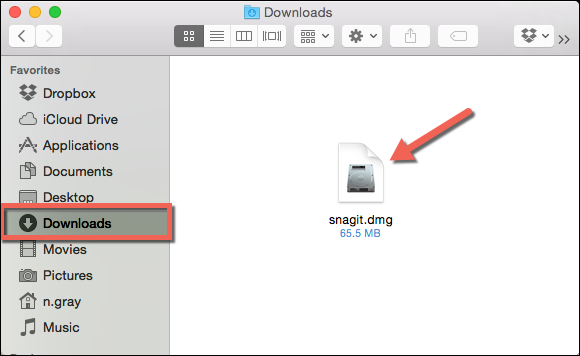
- The installer window appears. Drag the Snagit icon into the Applications folder.
- In Finder, click the Eject icon to dismount the Snagit installer.
- To open Snagit, double-click Snagit in the Applications folder.