Problem
After capturing an image or video, the CPU usage on my computer for Snagit continues to increase.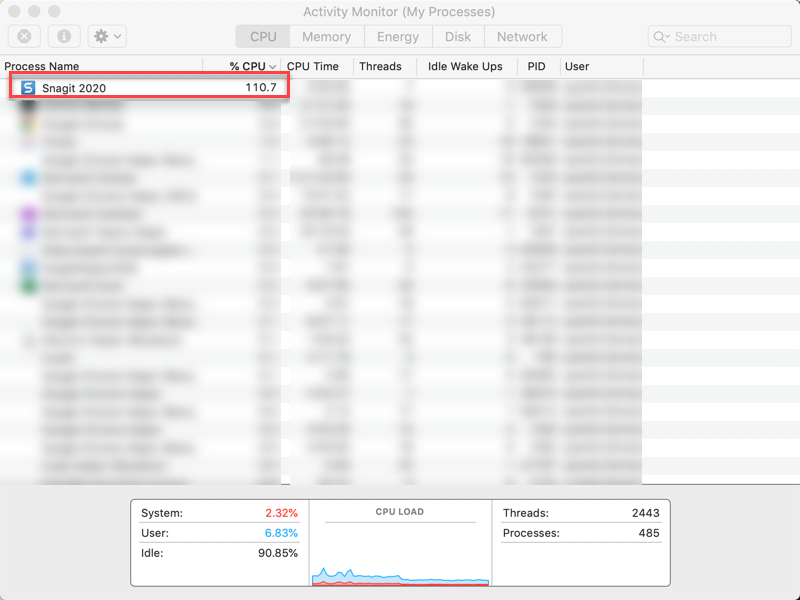
Solution
This is a known issue with All-in-One capture that has been fixed in 2020.0.1 and 2021.4.5. First, make sure the latest updates for your version of Snagit are installed. From the menu bar, select Snagit > Check for Updates to install updates. If the problem continues, try the steps below.
- Quit Snagit completely.
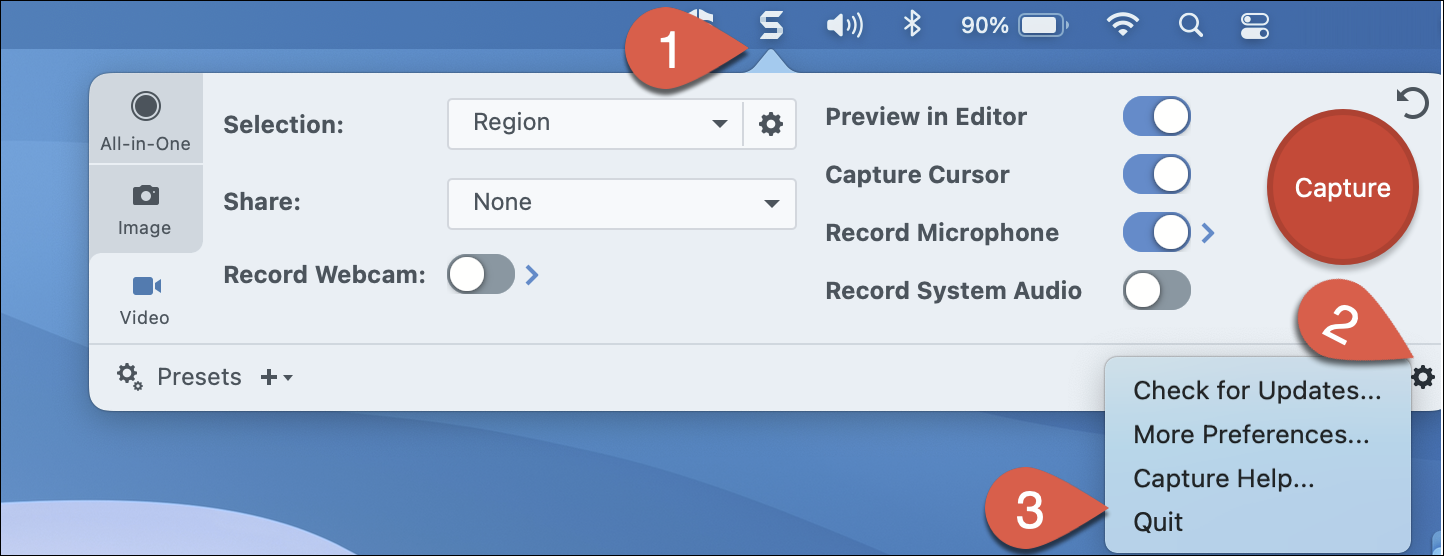
- Relaunch Snagit and open the Snagit Capture Window.
- Select Image on the left side.
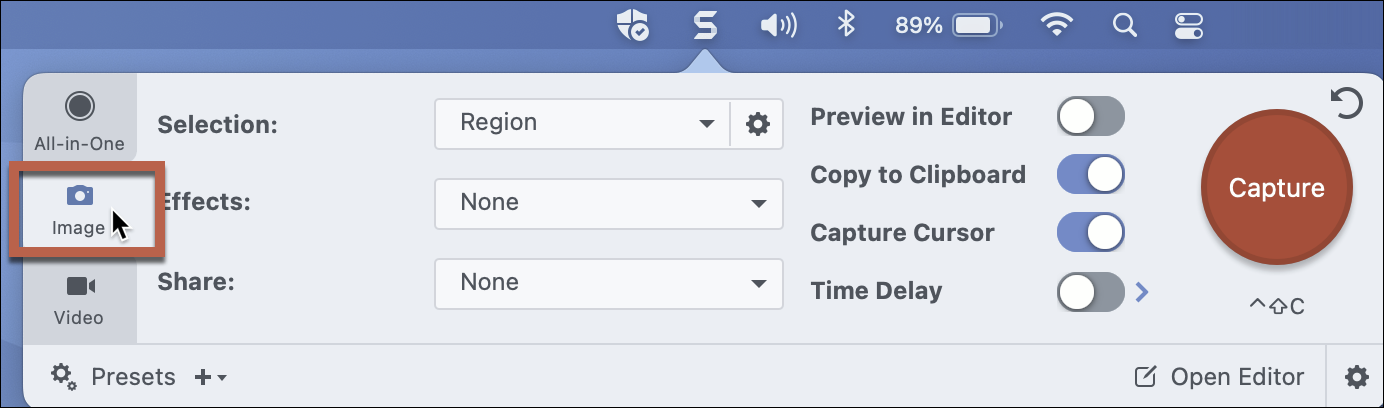
- Attempt a new capture and verify the issue has been resolved.