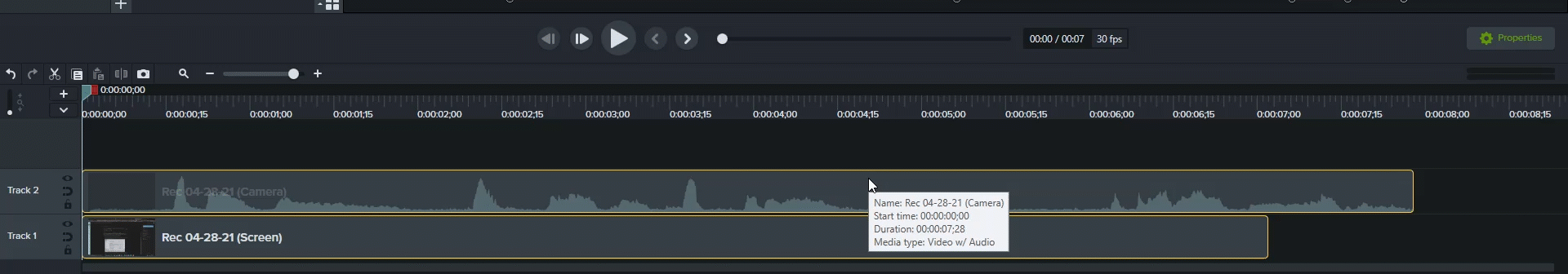Problem
When adding a .trec file to the timeline the length or time of the audio and video does not match.
Solution
Because the System Audio, Microphone Audio, Screen Video, and Webcam Video are recorded on separate threads it's difficult for our recorder to stop all threads at the exact same time. The media may be slightly off, however all the data is there and everything should still be in sync.
To avoid issues only record the audio that is needed. Do not record System Audio if no audio is coming out of the computer.
If needed the media can be manually edited to match by following these steps.
- Right click the video on the timeline and select Separate Audio and Video.
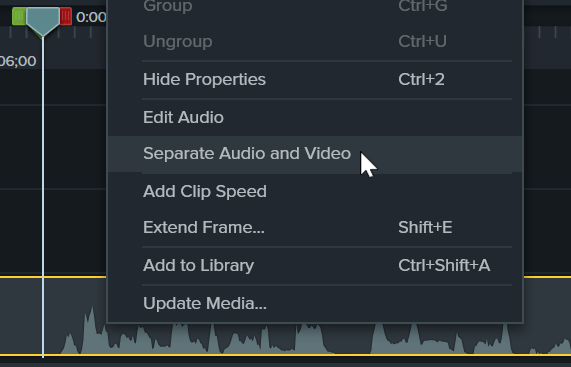
- Once the Video and Audio are on separate tracks hover the cursor over the end of the video. The cursor will turn into a double arrow.
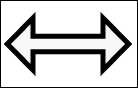
- Now click and drag to extend the video to match the audio.
- If there is an Audio track with no audio waveforms this can be deleted from the timeline.