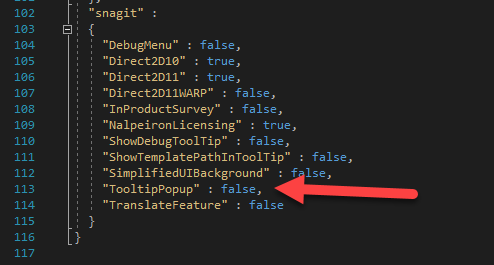Problem
The Snagit Editor in Snagit 2022 does not display the Tooltip videos when hovering over the tools
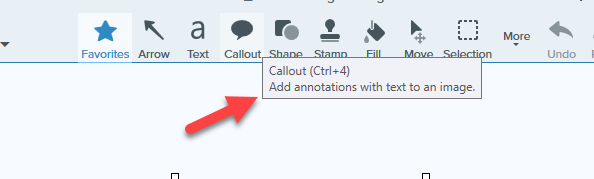
Solution
Please try all of the troubleshooting steps below.
Option 1: Check Editor Preferences
Go in the Editor to Edit->Editor preferences->General and see if the Show videos in tooltips is selected 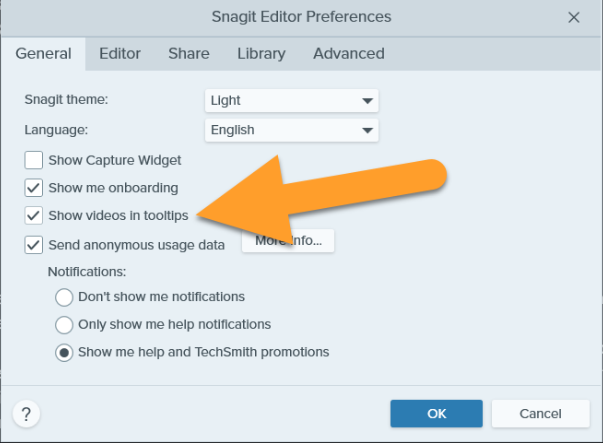
Option 2: Check features file
1) Close out of Snagit so that it is not running at all
2) Hold down the Windows key on your keyboard and hit the R key to open the Run window.
3) In the Run Window, type the following and then hit Enter: %appdata%\techsmith\
4) Right click on the features.json file and open it in Notepad
5) Change the "TooltipPopup" line to true
6) Reopen Snagit and see if the same behavior occurs