Problem
Trying to set the Library for Snagit to OneDrive or a OneDrive mapped location. And presented with the following error message:
Library Location Not Set
Uh-oh! Snagit does not have permission to set the Library at that location. Choose a different location.
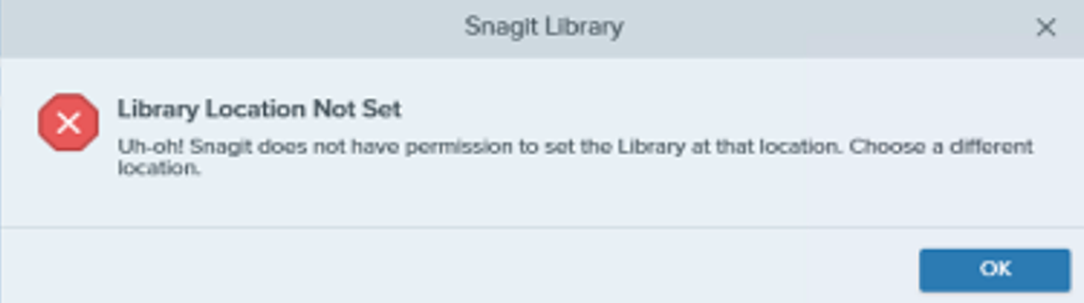
Solution
This is occurring when OneDrive is not set to “mirror mode” image of setting below and is set to save space and download files on demand.
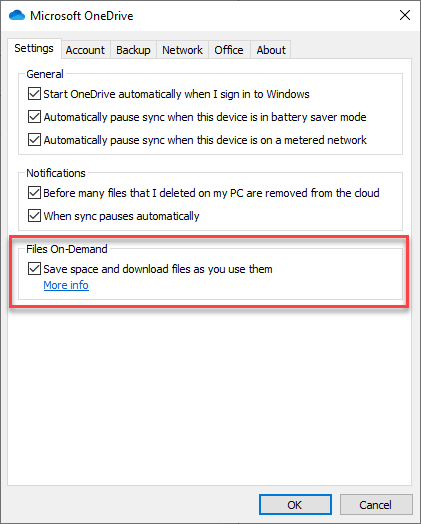
Turn Off Files On-Demand
- Click on the Taskbar icon for OneDrive. Select Help&Settings
- Select Settings
- Select the Settings Tab
- Uncheck the Files On-Demand
After making this change reboot your computer and try to make the Snagit Library change again.
Disclaimer: Disabling Files On-Demand will cause local copies of your OneDrive files to be hosted on your computer and OneDrive will not function as a way to save hard drive space rather just as a back up utility.