Problem
When creating a new message in Outlook 2013 to share a capture, the image appears blank.
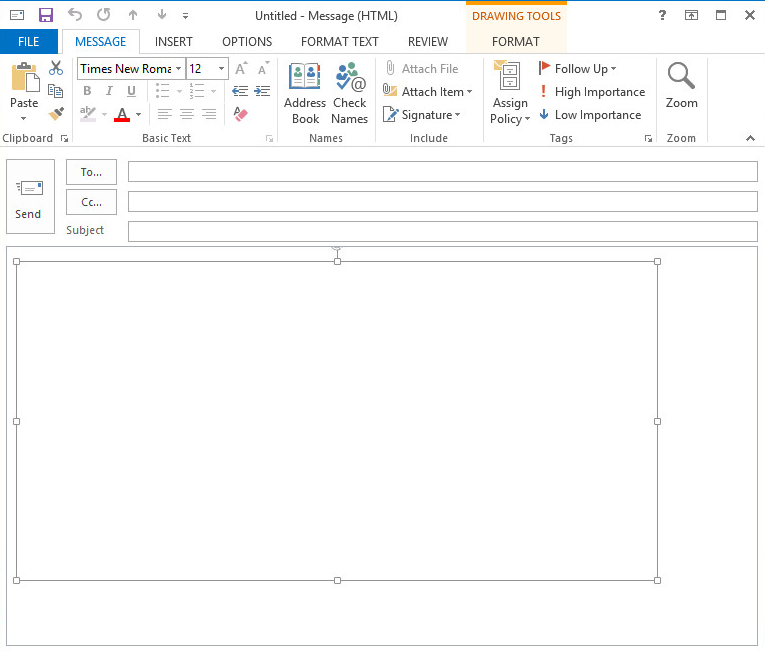
Solution
Specific Towards End Users
We recommend contacting your system admin with the information provided for admins. As a workaround, follow the steps below:
- Select Share > Clipboard. This will copy the image.
- Open Outlook.
- Paste image in the email.
Specific Towards Admins
This behavior can be caused by Group Policy settings which block the Snagit Editor from sending the image into a new email in Outlook especially the Programmatic Access Settings within Group Policy. If this setting is configured to Automatically Deny, then this behavior can occur. For more information on setting and adjusting Group Policy settings within Outlook 2013, see this article.
Tip: Configure Microsoft Policy
We have had some users report that setting the following policy to Automatically Approve or Prompt solves the problem. In Microsoft Outlook 2016/Security/Security Form Settings/Programmatic Security, set Configure Outlook object model prompt when reading address equal to Automatically Approve or Prompt.