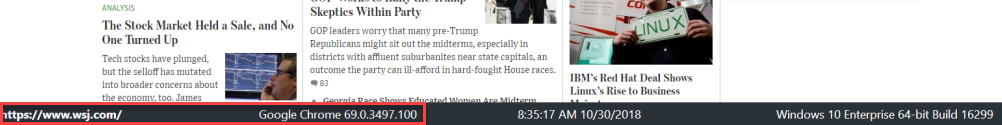Problem
Is there a way to change the Capture Info in Chrome to show the URL instead of the browser name?
Solution
After taking a capture and selecting Capture Info, the browser information will appear. However, there are some browsers which will show the full URL. Currently, Internet Explorer is set to list the URL but Chrome will only show the browser information.
Internet Explorer
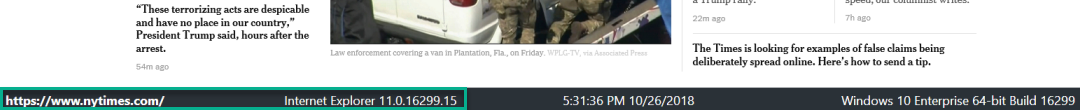
Google Chrome

To change that option, follow the steps below:
- Open Chrome.
- Type the following and press Enter: chrome://accessibility/
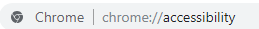
- Select ALL options under Global Accessibility.

- Refresh page and take another capture.
- Click Capture Info.

Now, the full link address will be shown on the capture.