Problem
Some changes were made within the settings and/or custom Quick Styles. However, when Snagit is opened again, all the settings and Quick Style changes are missing and have reverted back to default. This includes:
- Custom Toolbar
- Quick Styles
- Quick Effects
- Capture Presets
- Favorites
Solution
The settings will only save when Snagit is properly closed and by not a force closed or reboot. To be sure that the settings are saved, follow the steps below:
- Open Snagit.
- Change Snagit settings and/or Quick Styles.
- Select File > Exit Snagit Editor to close Snagit.
Tip: Close Snagit in System Tray
Make sure Snagit is closed by checking the system tray for the Snagit icon. If it shows, right-click the icon and select Exit Snagit.
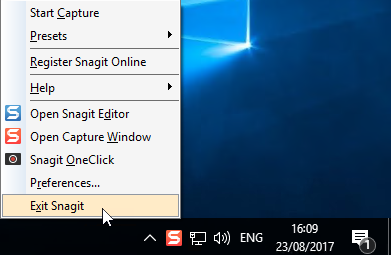
- Reopen Snagit and verify that the settings are retained.