Problem
Using Camtasia Editor on Windows the following error appears after production:
We're sorry! An error has occurred. The following files failed to produce:
- _config.xml config_xml.js
- production_name.mp4
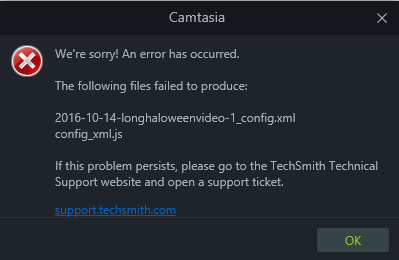
Solution
Option 1: XML File Failed to Produce
- Close Camtasia.
- Browse to this folder:
- Camtasia 2025: C:\Users\<username>\Documents\Camtasia\Custom Production Presets 25.0
- Camtasia 2024: C:\Users\<username>\Documents\Camtasia\Custom Production Presets 24.0
- Camtasia 2023: C:\Users\<username>\Documents\Camtasia\Custom Production Presets 23.0
- Delete all the XML files that are in the directory (make copies if you have custom files you do not want to recreate).
- Restart Camtasia Editor. The default presets will automatically get put back in the folder and fully work when producing.
Option 2: MP4 File Failed to Produce
When this error appears it can be caused by anti-virus hooking into Camtasia Editor. Please check the anti-virus settings and add an exception for Camtasia to resolve the issue.