Problem
Where are the recordings created by Camtasia Editor on macOS saved to by default and how long are they saved for?
Solution
Default Save Location for Recordings
- ~/Movies
Follow these instructions to access the folder:
- Click the Finder icon on your dock
- Select Go > Go to Folder
- Type ~/Movies and click Go
Auto Delete Settings
Recordings are automatically deleted after 14 days by default if not used in the project. You can change the auto delete period or deselect it if you do not want Camtasia Editor to delete recording files. Follow these instructions to change auto delete:
- Open Camtasia Editor
- Select Camtasia> Settings (Preferences in older versions) in the top left of Camtasia Editor
- Click the Recording icon
- Deselect the Save recordings to option or change the auto delete period
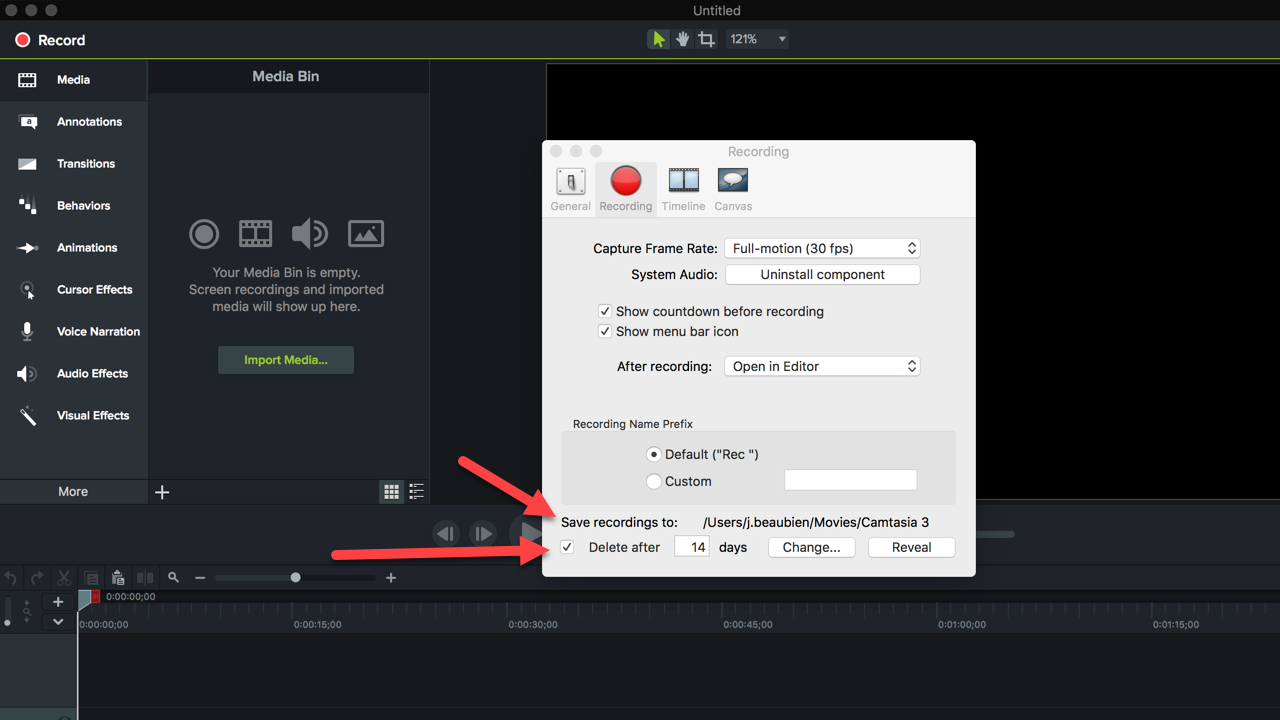
Recordings Saved in Projects
When saving a project for the first time, select Create standalone project. This will make the imported media including .trec files, video files, sound files, still images and other content as part of the .cmproj file. The content is embedded into the project file. This makes the .cmproj file larger than if media was referenced in its original location on disk. Projects can now be moved on disk or to a different computer without losing the media files.
We recommend keeping all media and project files on a local hard drive. Working off a network drive or cloud storage can cause Camtasia Editor to behave incorrectly and may result in corrupted projects or failure to properly export.