Problem
Do Snagit outputs work with Office 365?
Solution
There are different versions of Office 365, and different ways that it can be installed. The table below describes which versions are supported with Snagit Outputs.
| Office Version | Supported |
|---|---|
| Desktop | YES |
| Web-Based | NO |
| Microsoft Store (Universal Apps) | NO |
Workarounds For Unsupported Versions
Option 1: Copy and Paste
As a workaround, the image can be copied from Snagit using the Copy All button in the Snagit Editor, then pasted into the document.
Option 2: Install Desktop Version of Office
Web-Based
If the Office application is opening in a web browser, download and install the Desktop version of Office using the steps described in this Microsoft support article.
Microsoft Store (Universal Apps)
Office applications that are installed through the Microsoft Store do not support COM Add Ins, which is what Snagit uses to communicate with Office applications.
To determine if Office is installed through the Windows Store, follow these steps:
- Open the Microsoft Store app from the Windows start menu.

- Click the menu button in the upper right corner, then select Downloads and updates.
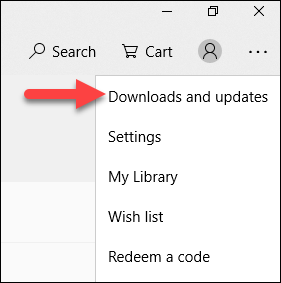
- Click the Installed tab on the left.
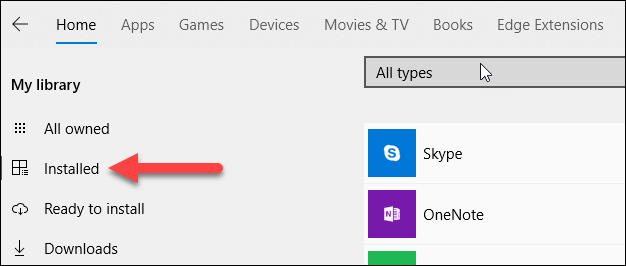
- If Microsoft Office applications are listed here, then the Microsoft Store version of Office is installed.
To uninstall the Microsoft Store version, follow the steps in this Microsoft support article.
Once the Microsoft Store version has been uninstalled, download and install the Desktop version of Office using the steps described in this Microsoft support article.