Problem
In the TechSmith Uploader Service, the Event Logs are showing errors stating: "Service has started with no default endpoint."
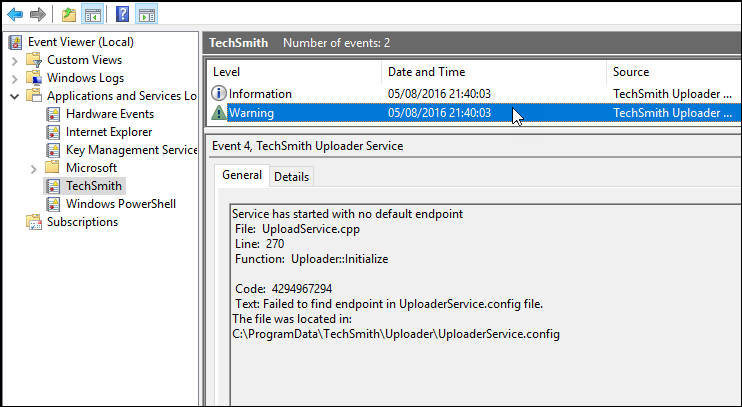
Solution
What is the TechSmith Uploader?
The TechSmith Uploader Service is a service installed with Snagit to allow for direct integration with the TechSmith Relay solution.
Do I need the TechSmith Uploader?
If your organization uses TechSmith Relay, then you must have the TechSmith Uploader in your machine. In this case, you are not likely seeing the issue described above.
If your organization does not use TechSmith Relay, then you do not need the TechSmith Uploader Service. This service will install by default and will not cause any problems on the machine.
How do I disable the TechSmith Uploader?
- Close Snagit.
- Browse to the following folder on your computer: C:\Program Files (x86)\Common Files\TechSmith Shared\Uploader\
- Right-click UninstallAndRemoveUploader.cmd and choose Run as administrator.
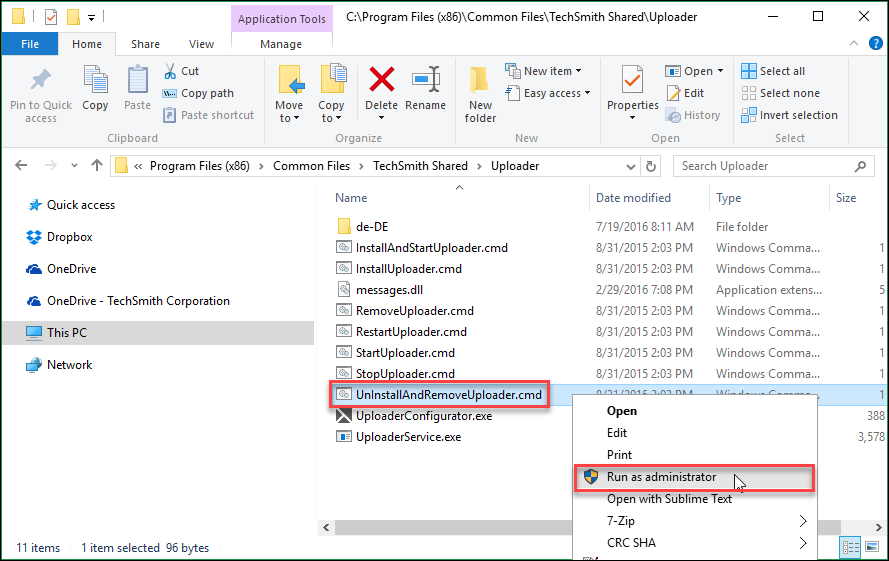
- Delete the Uploader folder in C:\Program Files (x86)\Common Files\TechSmith Shared\.
- Reboot your computer once completing the step above.


