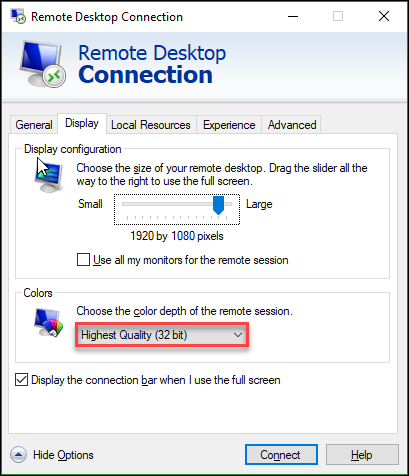Problem
When attempting a video capture with Snagit, the following error is displayed:
An error occurred while trying to encode your video capture. We've resolved the issue by switching to an alternate encoding method, so this shouldn't happen again. Please retry your video capture.
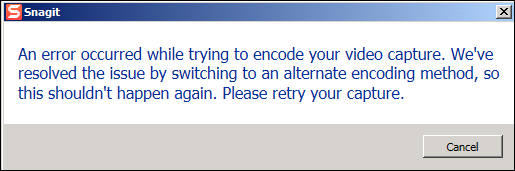
For the next video capture, the following error is then displayed:
Video capture terminated unexpectedly. The video recorder returned error 0xc00d36b6.
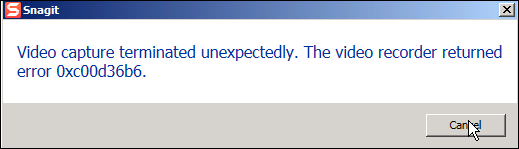
Solution
This is a known issue that may occur while recording video on a Windows 7 virtual machine. To fix the problem, set the color depth of the remote session to 32 bits, then restart the remote session. To set this in the Windows Remote Desktop Connection client, click Show Options > Display > Colors, and set the color depth to Highest Quality (32 bit).