Problem
I have the quiz results linked to my account and I need to unlink them.
Solution
In order to unlink the quiz result from your account, please follow the steps below:
- Sign into results.techsmith.com
- Locate the quiz from the list.
- Click the trash icon to the left of the quiz name.
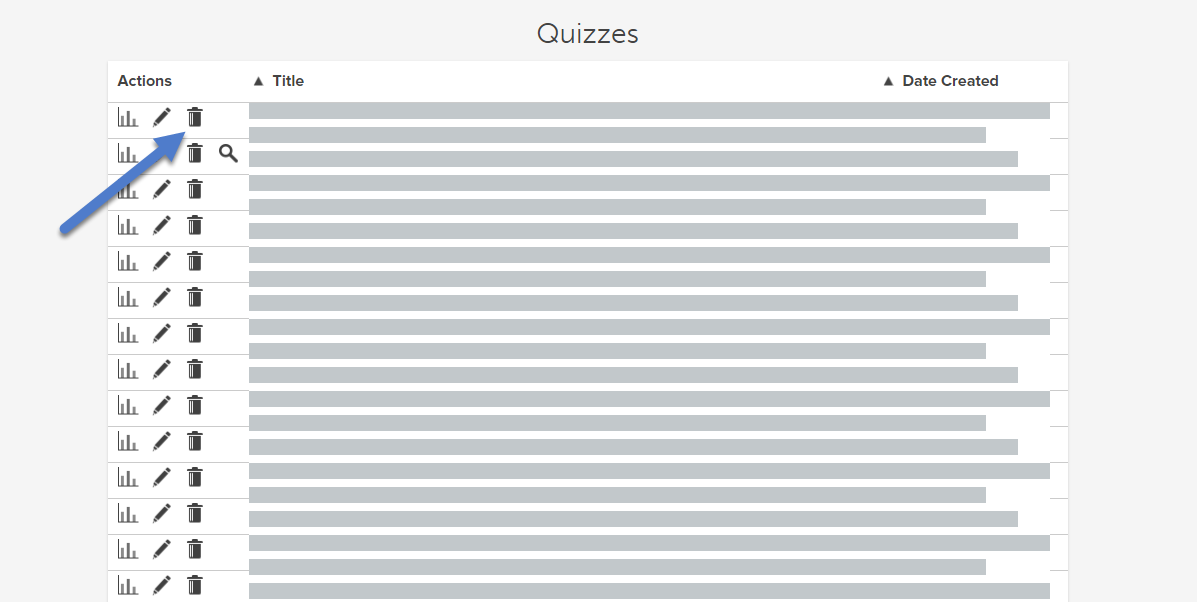
- After you have clicked on the trash can icon, you will get a prompt to asking "Do you wish to Continue?".
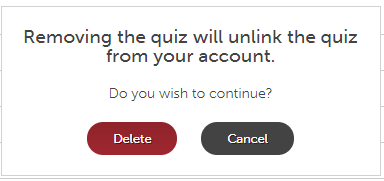
- Click Delete, then refresh the page.


