Problem
Why is Snagit requesting access to my keychain?
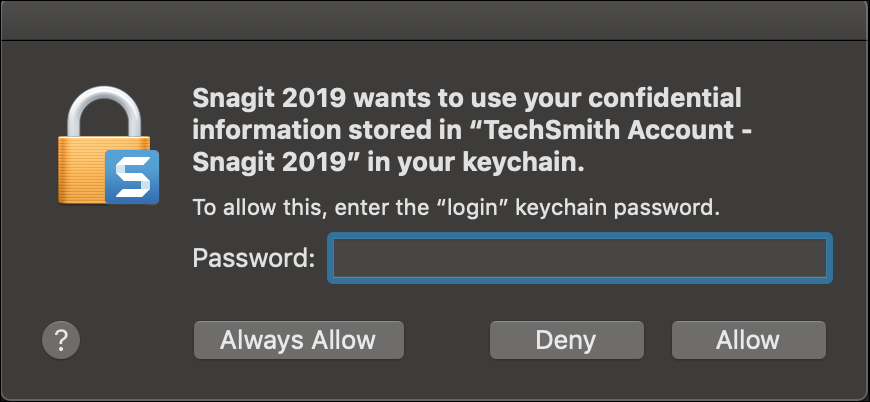
Snagit # wants to use your confidential information stored in "TechSmith Account - Snagit #" in your keychain. (# indicates the version of Snagit that is installed)
Solution
Keychain Access is a macOS app that stores your passwords and account information and reduces the number of passwords you have to remember and manage. Snagit does require access to the Keychain in order to work properly. It is expected that this prompt will appear 2-3 times when Snagit is first installed. Enter your system password (the password used to log into the computer) to the prompts and click Always Allow.
The macOS Keychain is a built in system tool to save and manage credentials for various applications and services. See this Apple Support Article for more details. When launching Snagit, there are multiple services and accounts that can be connected to Snagit. For example:
- Signing into Snagit
- Dropbox
- YouTube
- Google Drive
All of these services store and save your account information in the macOS Keychain application. To access that information, Snagit may prompt the user to Allow or Deny Snagit access to that information. To allow Snagit to access this information in the keychain, enter the system password that is used to log in to the computer.
The system password to enter into this prompt is not the same as your TechSmith Account password. The system password is the password used to log into the computer.
If your password is not accepted and you are still prompted for your Keychain password, refer to this Apple Support Article.