Problem
When downloading video from Knowmia, the video's captions are not included.
Solution
Knowmia currently creates captions that are "Closed Captions", where they would be separate from the video. Due to this, downloading the video would not include the captions. You can however download the captions as a separate file, using the steps below:
- Open the video you want to download Captions from.
- Click on that Accessibility tab, then choose the Edit button
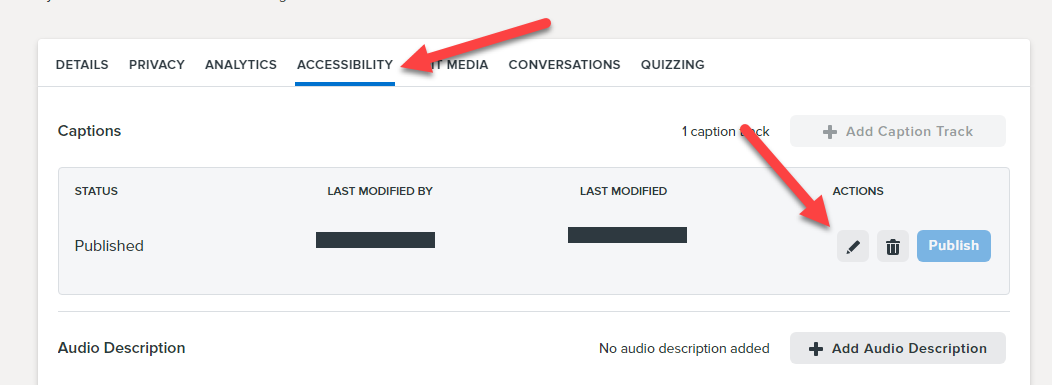
- Once in the Capture Editor, click on Export in the top left, then choose your desired caption format and select Export.
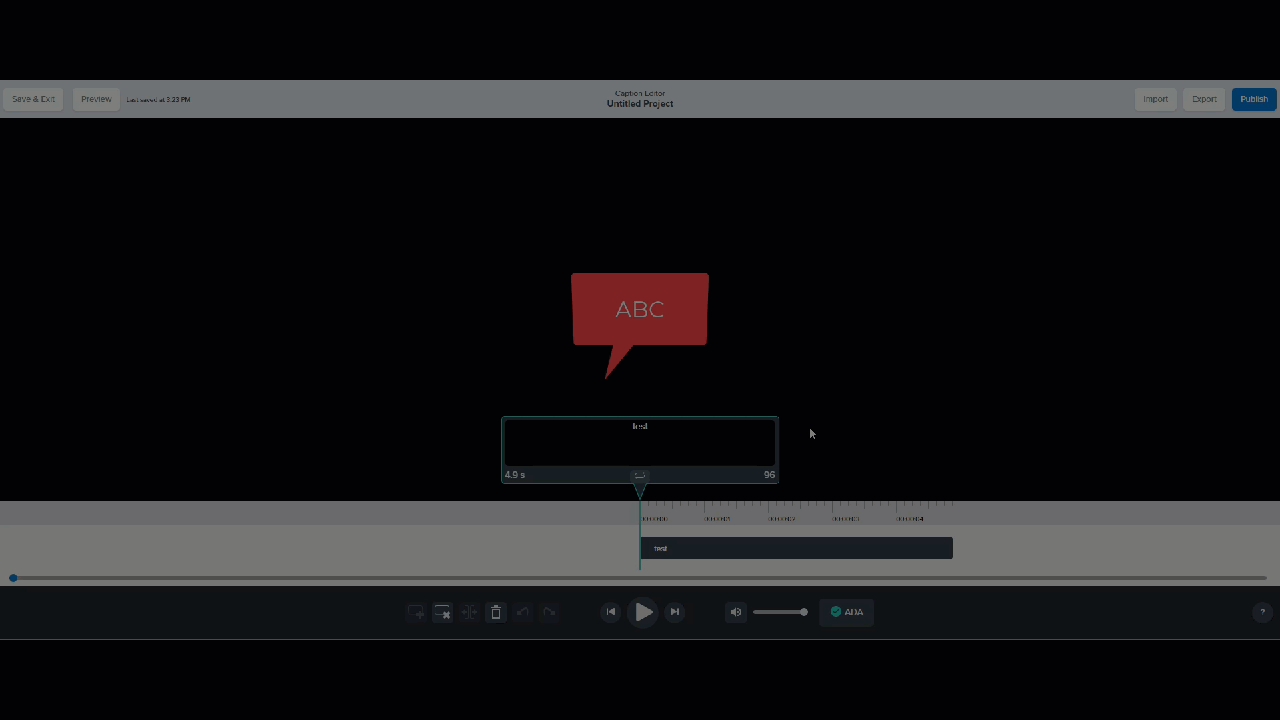
If you are experiencing issues with these steps or have further questions, please contact support for further assistance.


