Learn to use Screencast
Get started with the basics or expand your skills with our full list of tutorials.
Get started with the basics or expand your skills with our full list of tutorials.

Read
Manage Conversations & Reactions

4 min.
Get Started with Screencast

Read
Manage Content in Your Library

Read
Share in Collections

Read
Sharing & Privacy in Screencast

Read
Content Viewing Tips

Read
Add Captions in Screencast (English Only)

3 min.
Tips for Content Engagement

Read
Upload Content to Screencast

Read
AI-Assisted Titles and Descriptions (Pro)

Read
Add Video Chapters

Read
Add a Custom Logo to Your Content Pages (Pro)
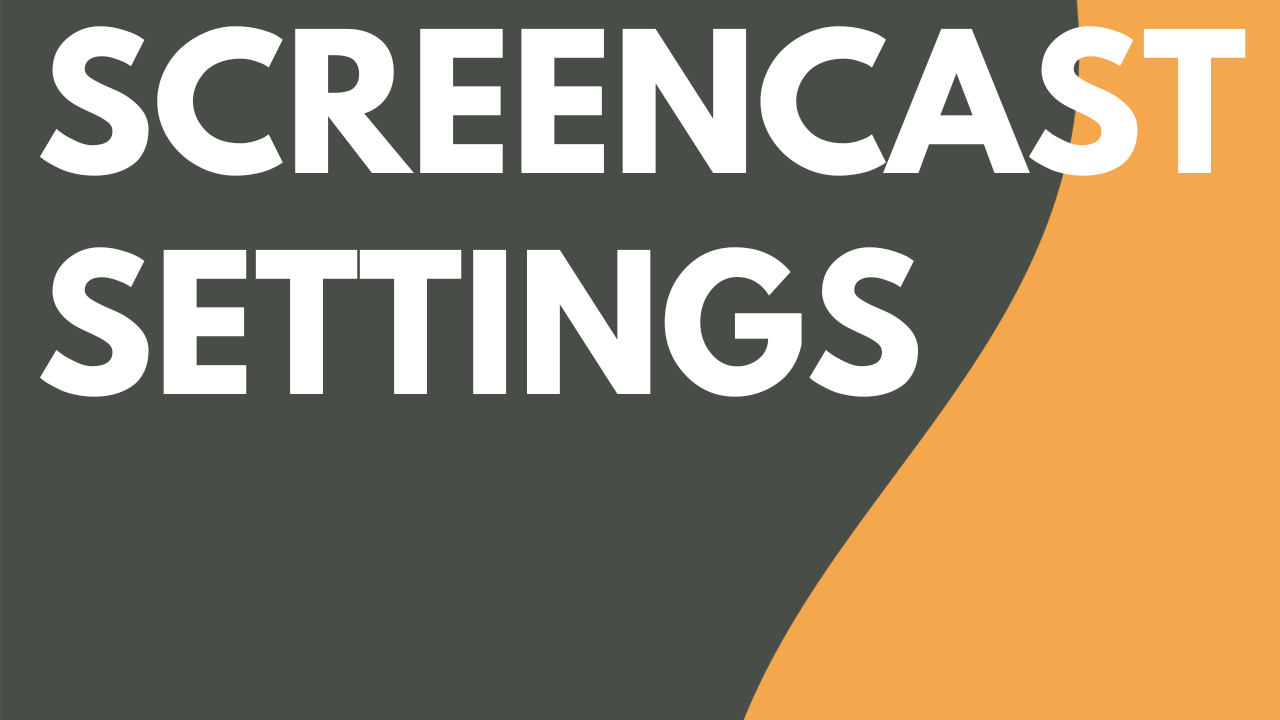
Read
Screencast Account Settings

Read
5 Ways to Start the Conversation